Importing our demo project
Obs: Detta innehåll finns inte tillgängligt på svenska. Därför ser du engelska versionen. Om du tycker att denna sida borde översättas till svenska, kan du skriva till oss på support.trafiklab.se.
Om du vill se webbsidan på engelska, klicka här.
Importing an existing agent
We created a demo project consisting of a DialogFlow agent and a fulfillment server application. The DialogFlow project has been exported to a zip file , and can be downloaded and imported to your own DialogFlow project.
In order to do this, head over to the dialogflow console and create a new agent first. After creating a new agent, you click the gear wheal in the top left, next to your agent name.
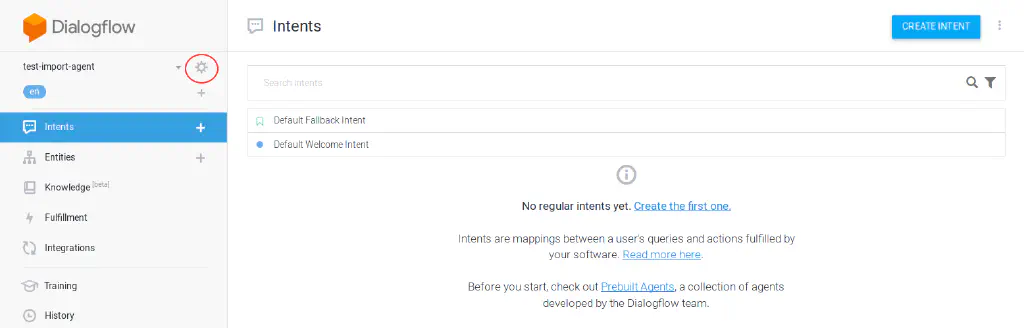
After going to the settings, choose the Export and Import tab. Choose Restore from zip to clone the project from the zip file. Once your project has been restored, you will still need to update the fulfillment settings to point to your own server. You can read the dialogflow docs for more information.
Deploying the demo application
If you want to experiment with our demo application first, you can simply head over to our Google Assistant demo project’ and press the “deploy on Heroku” button to deploy an instance for free. You can read more detail in the readme of our demo project.