Overview
Obs: Detta innehåll finns inte tillgängligt på svenska. Därför ser du engelska versionen. Om du tycker att denna sida borde översättas till svenska, kan du skriva till oss på support.trafiklab.se.
Om du vill se webbsidan på engelska, klicka här.
GTFS at Trafiklab
At Trafiklab, we offer three GTFS feeds.
GTFS Sverige 2 which includes information for entire Sweden
GTFS Regional which consists of multiple GTFS feeds, each of which covers an operator in Sweden
GTFS Sweden 3 which is an aggregated dataset of all the different datasets in GTFS Regional. It gives a single GTFS feed for static data while the realtime feeds are, for performance reasons, split up by specific regions or operators
What is the difference?
It can be hard to understand the differences between all GTFS feeds but here is a short description. GTFS Sverige 2 is the only feed with complete coverage of operators in Sweden and only contains static data. GTFS Regional is per region/operator and perfect if you are interested in for example only SL or only Skånetrafiken. GTFS Regional also contains more details like for example shapes or stop points (instead of only stop areas) which is missing in GTFS Sverige. GTFS Sweden 3 is an aggregated dataset of all GTFS Regional so the level of detail is the same. The goal is to replace GTFS Sverige with this dataset but that requires a 100% coverage of operators which is not the case at the moment
You can see the general difference between GTFS Sverige 2 and GTFS Regional data below.
| GTFS Sverige 2 | GTFS Regional/ GTFS Sweden 3 | |
|---|---|---|
| Coverage | 100% | 92% |
| Data quality | Average quality | High quality, based on higher level of details |
| Real-time data | Only static data | Static + Real-time + GPS positions |
| Historical data (static) | Since 2012 | Partly available in Koda |
You can find the complete GTFS reference at https://developers.google.com/transit/gtfs/reference/.
You can find the complete GTFS-RT reference at https://developers.google.com/transit/gtfs-realtime/reference
GTFS basics
What is GTFS?
The General Transit Feed Specification is a file format which originally was developed by Google in 2006. It combines all the data in one compact file. This means you can download a single file to get timetable information for the entirety of Sweden. The GTFS standard defines files which must be present in the dataset, and files which are optional. In this guide we will only discuss the files which are present in the Trafiklab datasets.
The GTFS Standard consists of 2 parts: static and real-time data. In the following sections, we will help you to get started with both.
How does GTFS Work?
A GTFS file is a zip archive that contains several *.txt files. You can compare this archive file with a database. The files inside the archive contain Comma Separated Values (CSV) data, meaning they are easy to read, both for computers and humans. Each file contains all the instances of a certain type, just like a database table. For example, one file contains all the routes, another file contains all the stops. The files are linked together through ids, similar to how foreign keys work in a database. The image below gives an idea of the structure.
The areas.txt and stop_areas.txt files are only available in GTFS Sweden 3.
GTFS Sverige 2 does not contain the shapes.txt or booking_rules.txt files
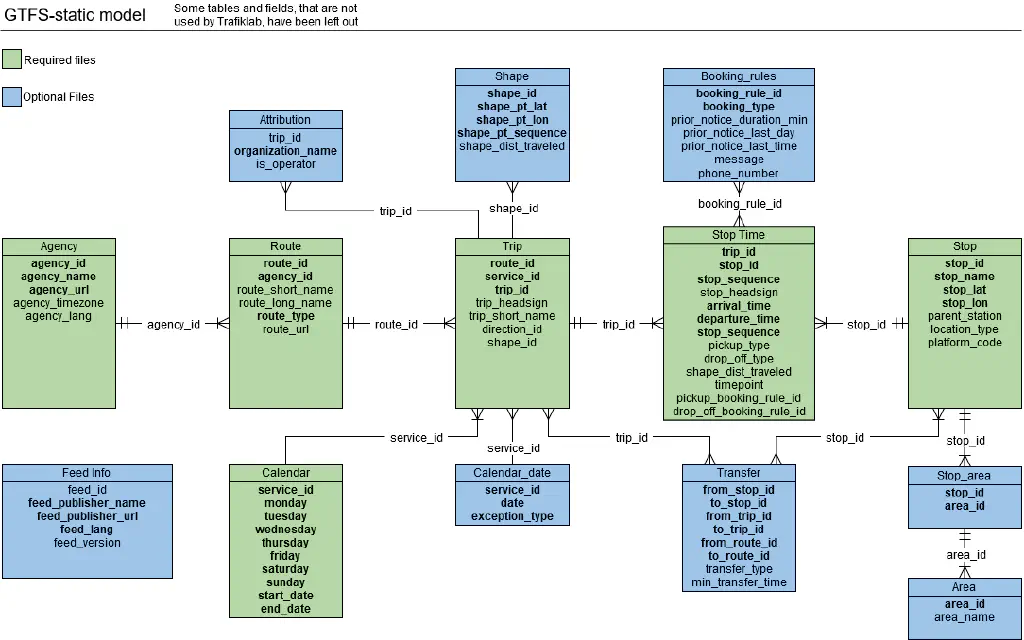
How it is linked together
Before diving deeper into what each field means, it’s important to understand how transport data is described in the 7 required files.
A certain “path” on which public transport vehicles travel, is called a route and defined in routes.txt. A route is provided by a public transport agency (defined in agencies.txt), and can be serviced one or more times in a day. Every trip on a route is defined in the trips.txt file.
Example: Let’s say there is a route “Stockholm - Skövde - Göteborg”. There is a train leaving stockholm at 10:00, 12:00, and 16:00. In this case, we have one route with three trips on that route.
The stops which are made during a trip are defined as stop times in stop_times.txt. A stop time does not contain information about the stop itself: it only links a trip to a stop, and includes some additional information such as the time of arrival and departure. Stops itself are defined in the stops.txt file, including information such as their name, location and entrances.
Example: Let’s say there is a trip on the route “Stockholm - Skövde - Göteborg” leaving at 10:00. The GTFS file would contain the trip, 3 stops, and 3 stop_times to link the stops to the trip.
When should I use GTFS?
A dataset like GTFS is the opposite of an API like ResRobot. Each has its own benefits and drawbacks. When you want to create a simple app, or let users search for the next departure from your website, an API is easier to use. However, when you want to analyze data, an API would need millions of requests compared to a single GTFS file that has all the data.
| Well suited for | Not so suited for |
|---|---|
| Analysing (real-time) transport data | Quickly getting the next departures from a stop |
| Building your own route-planner or API | Quickly calculating a route from A to B |
| Getting a list of all public transport stop-areas for an operator or a country | Projects where large files (>25MB) can’t be used |
| Getting the live position of all public transport vehicles |